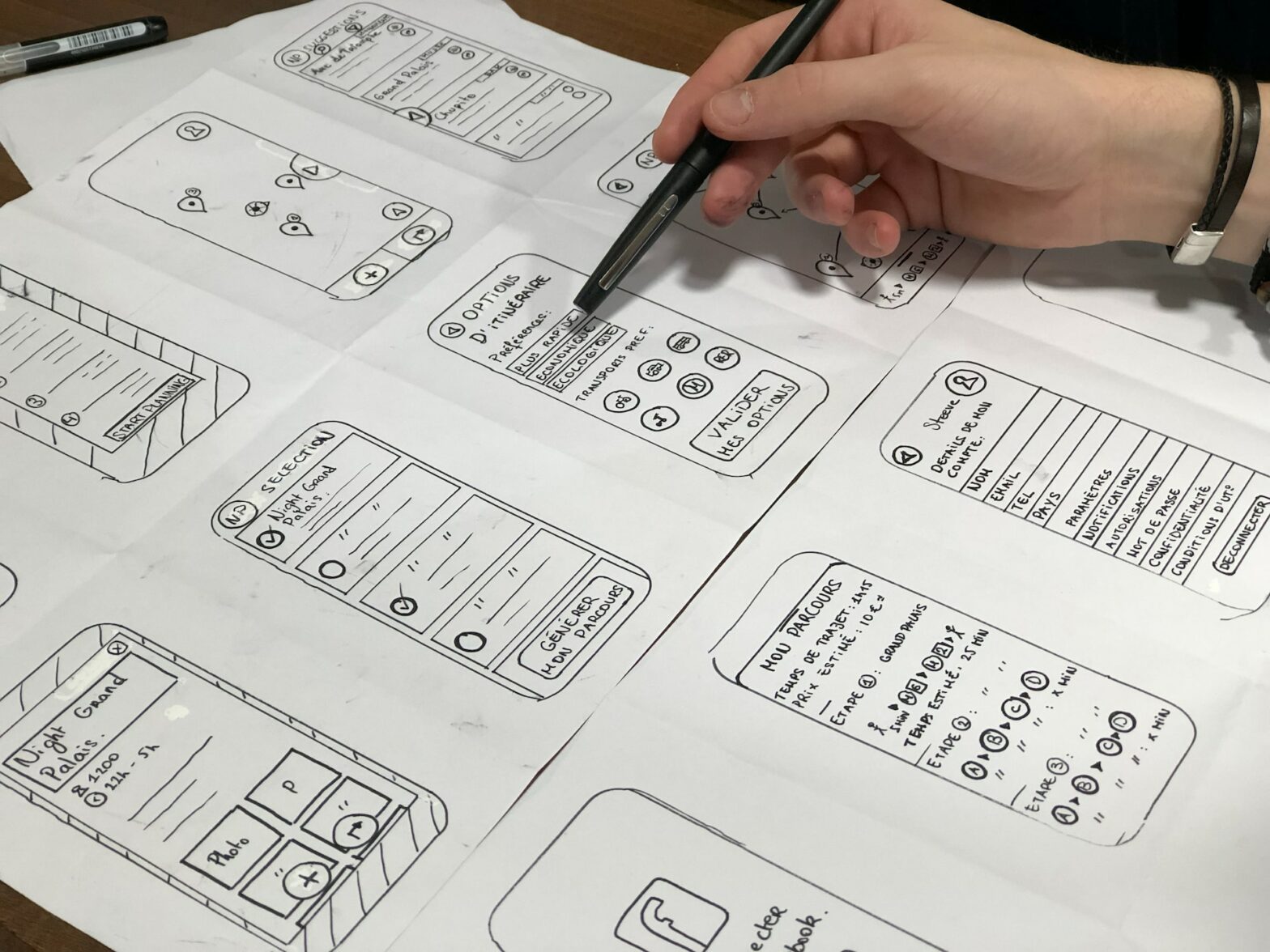For small local businesses and community nonprofits, your website often serves as the first impression for potential customers or supporters. A user-friendly design not only welcomes visitors but also guides them effortlessly through your offerings.
Why UX Matters
- Builds Trust and Credibility: A well-designed website reflects professionalism and attention to detail.
- Increases Engagement: Users are more likely to interact with a site that’s easy and pleasant to use.
- Drives Action: Effective design leads users naturally towards making a purchase, donation, or getting involved.
Implementing User-Centered Design
- Know Your Audience: Understand who visits your website. For instance, if you run a local bookstore, your site might be frequented by book enthusiasts looking for events or new releases.
- Simple Navigation: Ensure users can find what they need quickly. A nonprofit might have clear sections for ‘About Us,’ ‘How to Help,’ and ‘Upcoming Events.’
- Mobile Responsiveness: With more people using smartphones, ensure your website is mobile-friendly.
Consistency and Predictability
- Uniform Design Elements: Use consistent colors and fonts that align with your brand.
- Predictable Layouts: Keep your layout intuitive across all pages.
Accessibility and Inclusivity
- Alt Text for Images: Ensure images have descriptive alt text for visually impaired users.
- Culturally Sensitive Content: Be mindful of the diversity of your audience in your content creation.
Effective Navigation and Information Architecture
- Clear Labels and Headings: Make it easy for users to understand where each link will take them.
- Logical Structure: Group related content together for easier navigation.
Actionable Steps for Local Businesses and Nonprofits
- Conduct a UX Audit: Review your website from a visitor’s perspective or ask for feedback from a small user group.
- Implement Changes Gradually: Prioritize changes based on impact and feasibility.
- Measure and Adapt: Use tools like Google Analytics to see how changes affect user behavior and continue to adapt based on feedback.
In summary, UX design is not just about aesthetics; it’s about creating a positive and seamless experience for your visitors. By focusing on user-centered design, you can make your website a more effective tool for engaging with your local community. Stay tuned for more insights in our next articles!